To solve this problem, you need to change the DNS of the local Internet access to automatically obtain the DNS server address. The operation steps are as follows:
Windows 11
1. Right-click on the Windows icon then select Network Connections.
2. Click on Advanced network settings.
3. Scroll down then click on More network adapter options.
4. Right-click on Wi-Fi then select Properties.
If your computer is connected wired to the router, right-click on Ethernet then select Properties.
5. Select Internet Protocol Version 4 (TCP/IPv4) then click on Properties.
6. Select Obtain an IP address automatically then click OK.