Find Email>>Spam Filters in the Cpanel control panel and operate according to the location of the picture below.
user@example.com— Whitelists a single email address.*@example.com— Whitelists all of the addresses atexample.com.?ser@example.com— Whitelists a single character in an address atexample.com(for example,user@example.com, but notAuser@example.com).- The whitelist is added to the whitelist list, and the blacklist is added to the blacklist list. Adding styles is exactly the same.

