Take china.ioe.cc as an example, jump china.ioe.cc to https://www.ioe.cc/index.php?language=chinese-cn
Steps:
1. Open the CloudFlare.com website, "Add Record" in DNS, the type is A, the name is the domain name address that needs to be forwarded, the proxy status switch is turned on, and the IP address is arbitrarily filled in.
Note: The IP address can be filled with any value, such as 8.8.8.8, 123.123.123.123, etc.
2、Add "Page Rules" rule, click "Create Page Rule"
3、Add 301 jump as shown in the figure
4、china.ioe.cc/*----https://www.ioe.cc/index.php?language=chinese-cn/$1
For the usage of /* and /$1 wildcards, please refer to the official website description:
https://support.cloudflare.com/hc/en-us/articles/200172286-Configuring-URL-forwarding-or-redirects-with-Cloudflare-Page-Rules
https://support.cloudflare.com/hc/en-us/articles/218411427-Understanding-and-Configuring-Cloudflare-Page-Rules-Page-Rules-Tutorial-#h_6N5SySNYCjYUUnCKnC1Ea6

